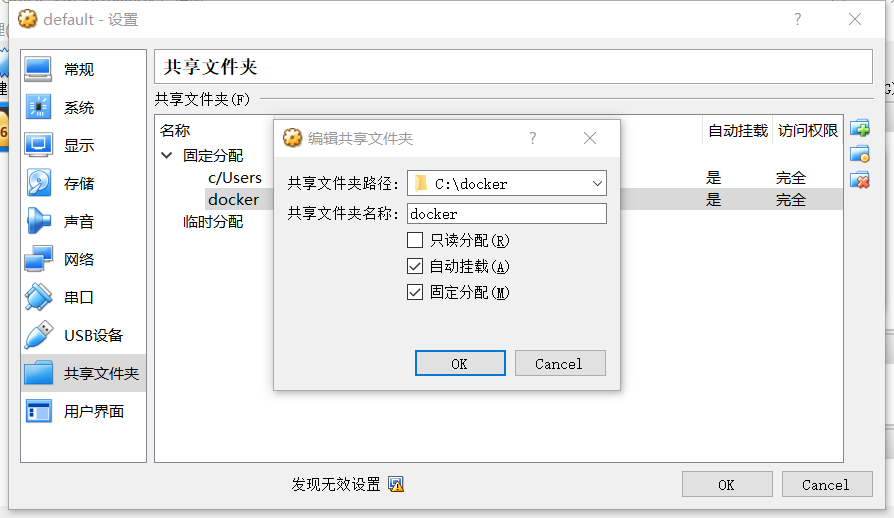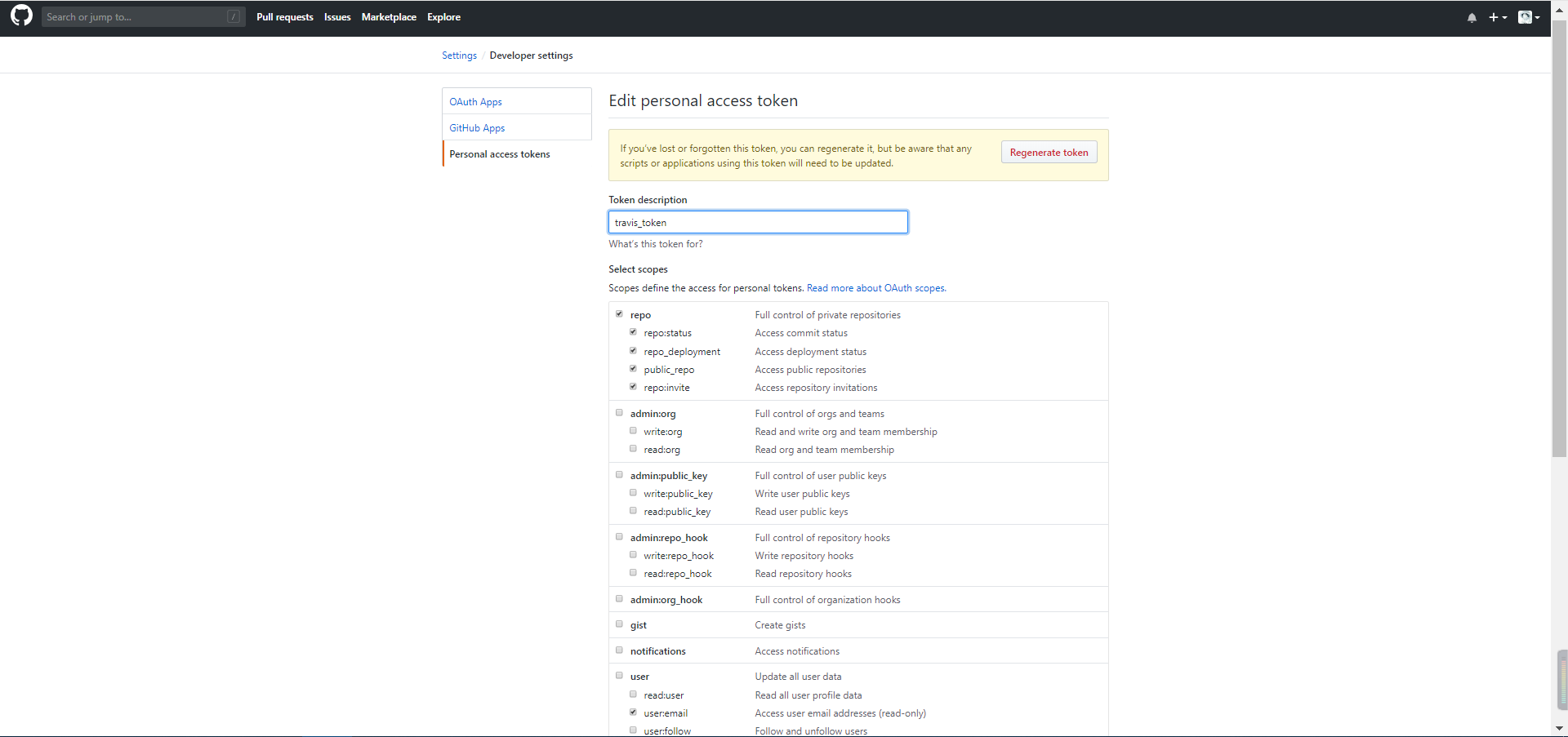给博客添加了 travis ci 可持续集成,以后本地可以不装 node 环境了。
操作过程:
github 账号 登陆 travis ci
登陆后把博客项目的开关打开。

博客项目创建分支
把博客项目,即 .io 的那个项目拉到本地,创建一个新的分支 hexo:
1
2
3
4
5
6
|
git checkout -b hexo
git rm -rf * #删除仓库中的文件,可能本地的文件还存有,则需要使用 rm -rf 命令
git commit -m "清空文件夹" #提交删除信息
git push origin hexo:hexo #将删除的信息推送到远程仓库
|
把博客源码放入 hexo 分支的文件夹中,然后再新建 .travis.yml:
1
2
3
4
5
6
7
8
9
10
11
12
13
14
15
16
17
18
19
20
21
22
23
24
25
26
27
28
29
30
31
32
33
34
35
36
37
38
39
40
41
42
43
44
45
|
language: node_js
sudo: required
node_js:
- 7.9.0
cache:
directories:
- node_modules
branches:
only:
- hexo
before_install:
- npm install -g hexo-cli
install:
- npm install
- npm install hexo-deployer-git --save
script:
- hexo clean
- hexo generate
after_script:
- cd ./public
- git init
- git config user.name "M-finder"
- git config user.email "m@m-finder.com"
- git add .
- git commit -m "Travis ci push"
- git push --force --quiet "https://${travis_token}@${gh_repo}" master:master
env:
global:
- gh_repo: github.com/M-finder/M-finder.github.io.git
|
github生成token
在 setting - developer settings 中生成 token,勾选 repo 所有选项和 user 下的 email。

把生成的 token 填写的 travis ci 的设置中。
完成后,提交代码到分支测试下是否正常。
添加配置文件并推送到分支后,build 成功但是徽章现在还一直是 unknown。
添加测试文章后无法推送到 master。
徽章状态原因:master 没有 build
推送失败原因:github 生成的 token 名称和配置文件中不一致。